|
LAYMEN'S EVANGELICAL FELLOWSHIP INTERNATIONAL
TECHNICAL SUPPORT |
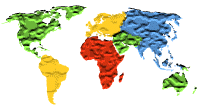 |
|||||||||||||||||
|
|
|||||||||||||||||
|
|
||||||||||||||||||
|
|
||||||||||||||||||
| How do I download & install RealPlayer? 1. Click on RealPlayer logo. 2. Choose the appropriate version of the RealPlayer for your computer's operating system from the links. A download box will then automatically pop up. 3. Choose a location on your computer where you want the file to be saved. 4. After file is saved, open the file. 5. Following the installation instructions. |
||||||||||||||||||
| How do I download & install Acrobat Reader? 1. Click on Acrobat Reader logo 2. Fill the form as instructed and click on "download" button at the bottom. 3. Choose a location on your computer where you want the file to be saved. 4. After file is saved, open the file. 5. Following the installation instructions. |
||||||||||||||||||
| How do I download & install Music Jukebox? 1. Click on Music Jukebox link. MusicMatch Jukebox 2. Select the software language and click on "download basic" button for free download. A download box will then automatically pop up. 3. Choose option to save to your computer, and choose a location on your computer where you want the file to be saved. 4. After file is saved, open the file. 5. Following the installation instructions. |
||||||||||||||||||
| How do I download a video or audio Realmedia file? 1. Point cursor to file size under "Download" column. 2. Click either right or left mouse button (depends on the browser) such that an option to save the file comes up. 3. Choose to save the file to the computer. 4. Choose the desired location you want to save the file in |
||||||||||||||||||
| How do I download a MP3 file? 1. Point cursor to the MP3 file link. 2. Click either right or left mouse button (depends on the browser) such that an option to save the file comes up. 3. Choose to save the file to the computer. 4. Choose the desired location you want to save the file in. |
||||||||||||||||||